文章目录[隐藏]
解决CentOS lspci(command not found)方法
2018年04月01日 15:48:25
watericemoon
阅读数:4826
版权声明:版权归博主所有,转载请标明出处 https://blog.csdn.net/hl449006540/article/details/79778748
在进行CentOS最小化安装后,会发现lspci命令不好使。其实是因为相应的软件包没有安装。在终端中执行下列命令:
$ yum whatprovides */lspci1将会得到如下的显示内容
pciutils-3.1.4-9.el6.x86_64 : PCI bus related utilities
Repo : base
Matched from:
Filename : /sbin/lspci1234在终端中输入
$ yum install pciutils1安装后,即可正常使用lspci了。
参考:
[1] https://blog.csdn.net/jellylv/article/details/9218535
Measure
Measure


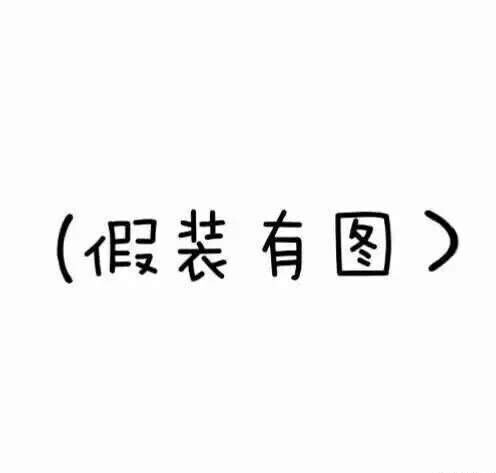


暂无评论
要发表评论,您必须先 登录