文章目录[隐藏]
CTeX、VScode协作写作
2018.03.22 13:44* 字数 276 阅读 76评论 0喜欢 2
今天花了两个小时终于搭建好了TeX的写作环境,还是有点繁琐的,总是会动不动踩到坑,这里记录下以便下次参考。
下载CTeX
CTeX的官方网站:CTeX下载
清华大学镜像站:清华大学镜像站CTeX下载
有基本版和完整版,我嫌完整版太大,选择了基本版的下载,暂时足够使用。
安装CTeX
据说安装可能导致环境变量被覆盖,所以安装前请自行备份一份,我安装的时候并没有覆盖,谨慎起见,还是备份下吧。安装没有什么多余的选项,直接一路next就好。
VScode上配置CTeX的开发环境
-
下载插件 LaTeX Workshop
-
在首选项--设置--用户设置中添加以下内容:
"latex-workshop.latex.toolchain": [
{
"command": "pdflatex",
"args": [
"-synctex=1",
"-interaction=nonstopmode",
"-file-line-error",
"%DOC%"
]
},
{
"command": "bibtex",
"args": [
"%DOCFILE%"
]
},
{
"command": "pdflatex",
"args": [
"-synctex=1",
"-interaction=nonstopmode",
"-file-line-error",
"%DOC%"
]
},
{
"command": "pdflatex",
"args": [
"-synctex=1",
"-interaction=nonstopmode",
"-file-line-error",
"%DOC%"
]
}
],
}
来个简单的例子:
\documentclass[UTF8]{ctexart}
\title{你好,world!}
\author{Liam}
\date{\today}
\begin{document}
\maketitle
\section{你好中国}
中国在East Asia.
\subsection{Hello Beijing}
北京是capital of China.
\subsubsection{Hello Dongcheng District}
\paragraph{Tian'anmen Square}
is in the center of Beijing
\subparagraph{Chairman Mao}
is in the center of 天安门广场。
\subsection{Hello 山东}
\paragraph{山东大学} is one of the best university in 山东。
\end{document}
右键就有编译的选项,或者ctrl+alt+B,然后在右上角可以选择预览。效果如下:

至此,就可以使用VScode开心的写TeX啦~


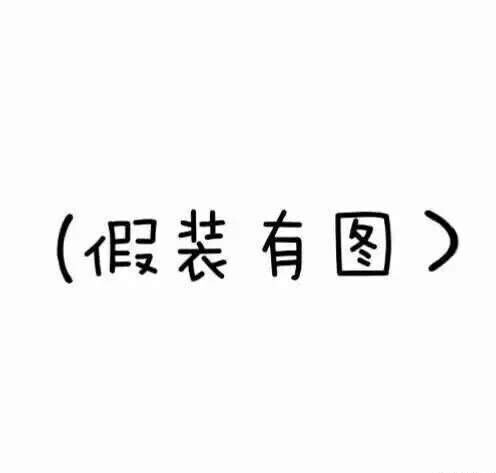



暂无评论
要发表评论,您必须先 登录